Payment Method
・Please note the following before purchasing:
・The free trial version scans your computer and detects files that may be recoverable.
・Please be sure to run the scan and check the possibility of recovery before purchasing a license.
・How to purchase:
We only accept credit card payment on our official website. The following are the payment methods by credit card.
・How to make a payment by credit card:
Step 1: Purchase
Click the "Price/Purchase" button on the product's feature introduction page or the "Purchase" button on the software's main user interface.

Step 2: Select License Type
There are two types of license methods available. Select one and click "Buy Now".
"One-Year License": Available for one year after activation.
"Lifetime License": Can use the software indefinitely.

Step 3: Confirm the product
Check that the license you selected is correct. Confirm that there are no mistakes and click the "Next" button.

Step 4: Select payment method
Select your desired payment method and currency and click "Next".
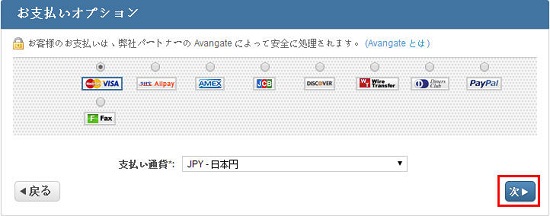
Step 5: Enter billing information
Enter billing information such as your name, address, and email address and click the "Continue" button.
*If there is a mistake in the email address, we will not be able to reply, so please make sure that there are no mistakes.
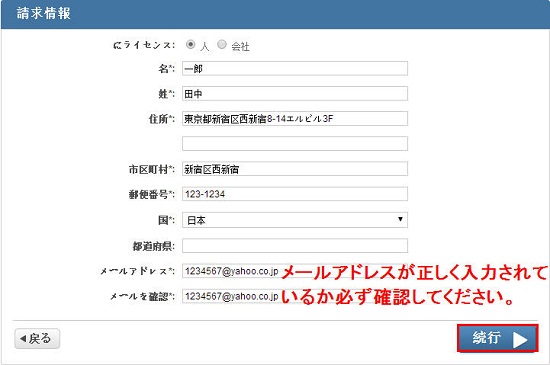
Step 6: Enter card information
Enter information such as the cardholder's name, card number, expiration date, etc. and click the "Complete order" button.

Once payment is completed, an email with license information will be sent. For information on registering a license key, please refer to "License registration method".
- Products
-
Data RecoveryVideo Convereter
- Bennse Video Converter
- Bennse MP4 Converter
- Bennse DVD Ripper
- Bennse Media Converter
- Bennse Video Converter
- Bennse MP4 Converter
- Bennse Media Converter
- Bennse DVD Ripper
Video Maker
sd card recovery |SDカード復元 無料| DVDスマホ 取り込み | MP4 変換| sdカードデータ復元| PhoneRescue for iOS | phonerescue for android | Anytrans| データ復元
ご利用規約 | プライバシーポリシー | お問い合わせ | リンク | サイトマップ
Copyright ©2024iSofter Co.,Limited All rights reserved.

